Troubleshooting Guide for HTML5 Player Issues
- Safari on Mac OS
- Safari on iOS
- Other browsers on iOS
- Internet Explorer on Windows 7
- Legacy Windows OS
Safari on Mac OS
When using Safari, please ensure Cookies are enabled under your Settings menu by going to Safari > Preferences > Privacy.
Safari version 11 or later users, please turn off "Prevent cross-site tracking":
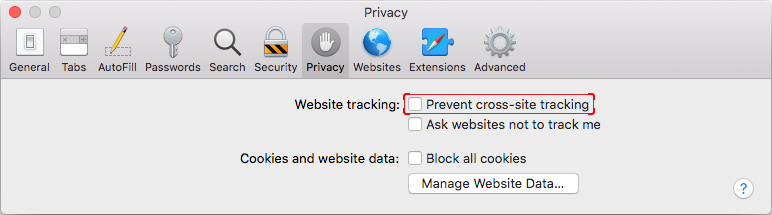
Safari version 9 and 10 users, please select "Always allow":
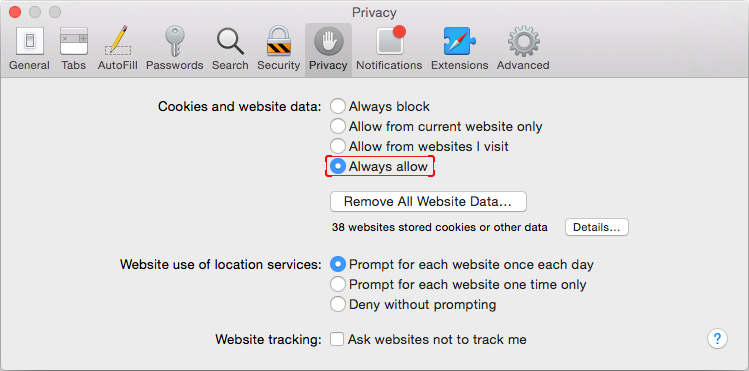
Safari on iOS
When using Safari iOS 11 or later, please turn off "Prevent Cross-Site Tracking" under your Settings menu by going to Safari > Privacy & Security.
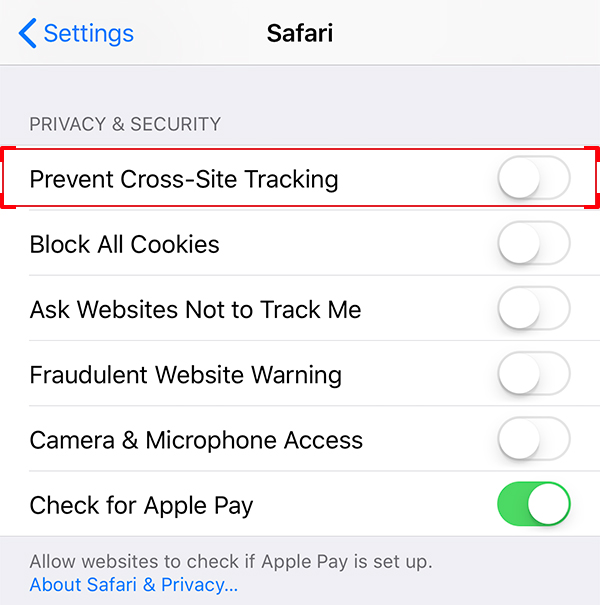
If using a different browser, please use your Safari browser instead.
Other browsers on iOS
If you are using Chrome, Firefox or other browsers on iOS version 11.2.6 or later, please use your Safari browser instead.
Internet Explorer on Windows 7
Our HTML5 player doesn't support Internet Explorer on Windows 7. Please use your Chrome or Firefox browser instead.
Legacy Windows OS
Our HTML5 player doesn't support Windows OS versions prior to Windows 7. Please upgrade to another Windows OS version 8 or higher.